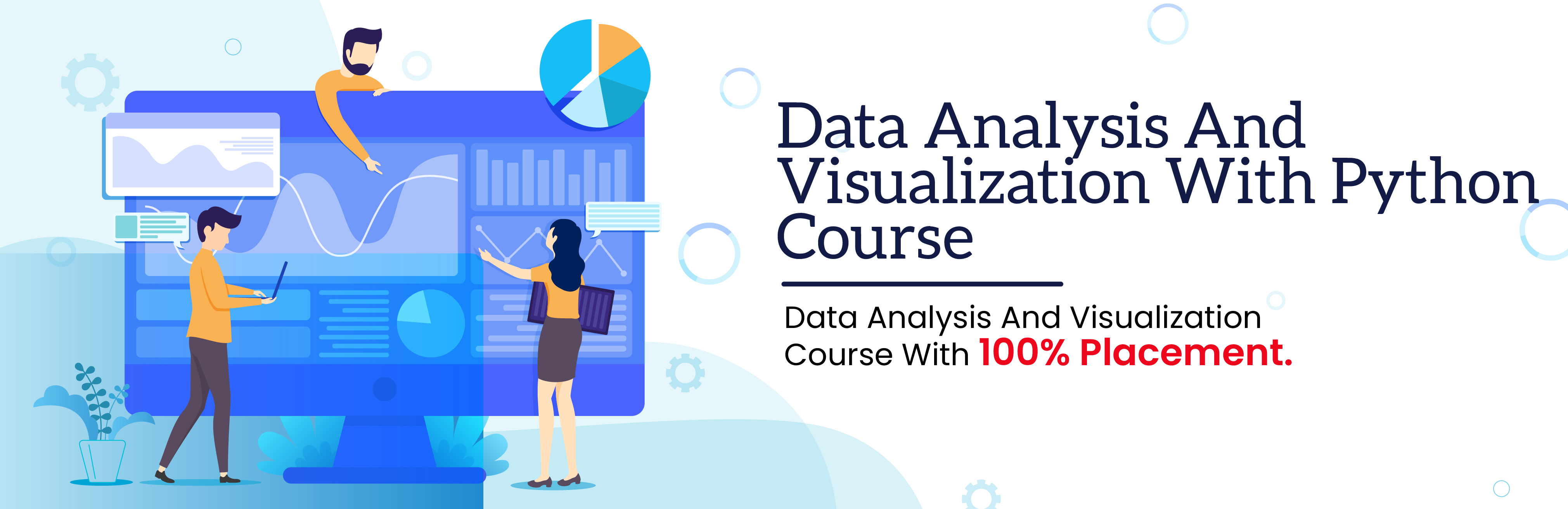
Data analysis and visualization with python is the process of transforming raw data into meaningful insights. This is a broad field that touches on statistics, computer science, and information design. The result of data analysis and visualization is a clear presentation of data so that users can understand what it means and how to use it.
A strong foundation in Excel makes you a more adept problem solver and helps you analyse data with ease. Creating graphs and tables, using spreadsheets effectively, and automating calculations to process massive amounts of data are all examples of advanced Excel talents. Advanced Excel abilities are a genuine benefit both during the job search and regular work activities, especially with the rise of big data and data analytics. The more advanced your Excel skills, the better you’ll be able to manage and manipulate data. Advanced Excel skills include: creating charts, tables, and graphs; formatting cells and sheets; using macros to automate repetitive tasks and working with large data sets.
Visual Basic Analysis (VBA) Macros are vital to your business. They ensure that processes across the board can be automated, tasks can be sped up and users have access to advanced features. The VBA Macros that you develop can also be used, modified, and shared among all users of your software. This is a huge advantage over other programming languages which require each user to have their own version of the application installed.
Microsoft Access is an excellent relational database management system produced by Microsoft. A graphical user interface (GUI) lets you create new database applications quickly and easily, while the relational Jet Database Engine makes it possible to add, modify, or delete data in your database based on specific criteria. You can also create queries that return a selected portion of your data or complex queries that involve multiple tables or cut-down views of large amounts of information.
Tableau is the world's leading visual analytics platform. Built for the modern business user, it enables you to discover, analyse and transform your data—bringing central analytics to everyone in your organization. With This, you'll unlock new insights that drive smarter decisions at every level of your organization. It is a software tool that helps you explore, visualize and share your data. With This tool, anyone can easily connect to multiple data sources, create beautiful visualizations and perform powerful analysis—all in one place.
Structured Query Language (SQL) is a standardized programming language that is used to manage relational databases and perform various operations on the data in these databases. It is one of the three standards for database management for relational databases it is used primarily for data access and data manipulation, storage of unstructured data, reporting, and analysis. Data are stored in tables; each table consists of fields that contain rows of data. Rows contain columns that correspond to columns in a table, the structure for a particular type of data can be represented by the schema
Power BI makes it easy to bring your data together so you can discover new insights, and make effective decisions. It represents your business in a visually engaging way. In one place, you can view relationships among all the assets, people and processes that are relevant to your business, without having to dig into multiple sources of data. It is a cloud-based business intelligence platform that enables users to access, explore and visualize data. It provides a dashboard environment for creating reports and visualizations from an existing dataset or from scratch.
Dashboard design is the process of designing a dashboard that allows organizations to answer questions with minimal effort. Dashboards usually accomplish two things: first, they help an organization track data in real time, and second, they provide an overview of key metrics across an organization’s operations. Dashboards are used in all sorts of industries, including healthcare and finance. In fact, almost any industry can benefit from a well-designed dashboard that allows users to easily access key information. The goal of this article is to explain how to design a successful dashboard for your organization.
Reporting techniques are used to gather information about an individual, group, or situation. One approach is to ask questions and/or provide pre-set scenarios in order to determine what people respond to best and then use statistical analyses (such as descriptive statistics) to create generalizations about the population. These techniques can range from verbatim quotes in questionnaires (e.g., name and date of birth), interviews with individuals like teachers who teach certain subject matter, or even diary entries where individuals keep a log of their thoughts and feelings.
Unlock the power of data with Python! Dive into the world of data analysis and visualization, where you'll learn to harness Python's versatile libraries like Pandas, NumPy, and Matplotlib. Discover actionable insights, make informed decisions, and craft compelling data stories through hands-on exercises. Whether you're a beginner or an experienced programmer, this course will empower you to turn raw data into valuable knowledge.