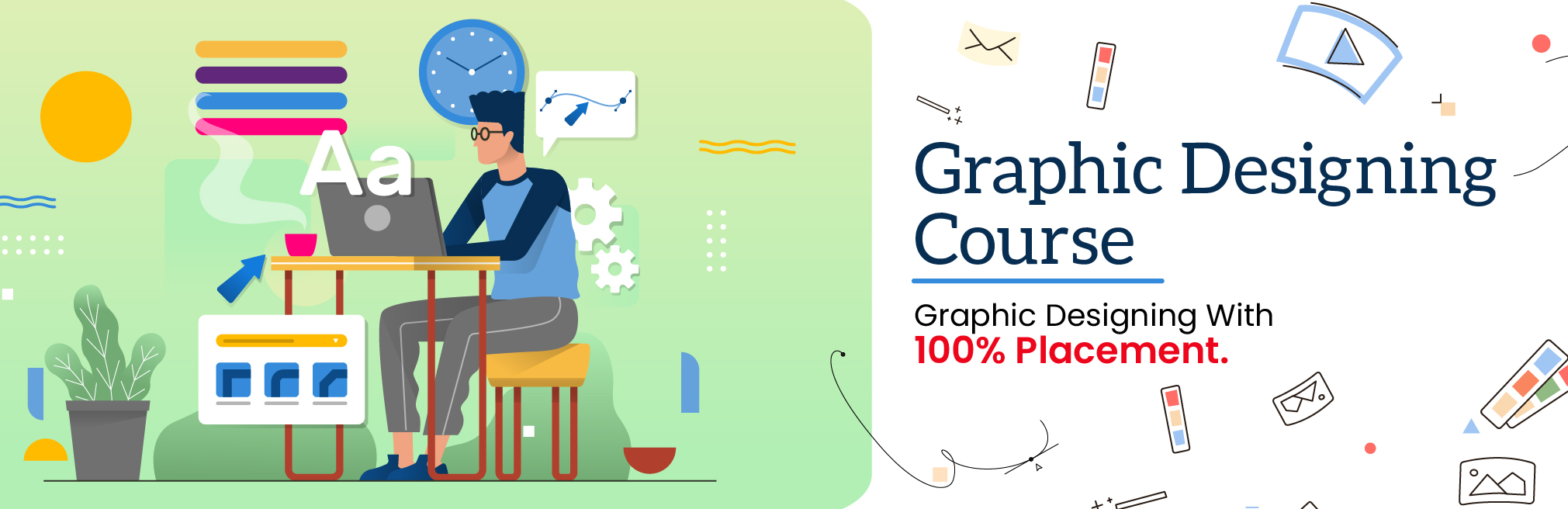
Graphic designing is one of the most sought-after professions, and it's not hard to see why. You get to work with some of the best designers. design your own ideas and bring out your own creativity. All this While Earning a Steady Salary and building a solid portfolio. If you are interested learning graphic designing. Then our graphic designer course is perfect for you.
Canva helps people around the world to design and publish inspiring content. Whether you’re a business owner or freelance designer, Canva is an easy way to make unique graphic designs for your blog, social media posts, flyers, and more. If you’re looking for web templates, Canva makes it easy for you to create professional-looking graphics for business websites and fundraising pages. In fact, just search “canva templates” on Google and you will be blown away by the number of free templates that you can use in your next project!
Photoshop is a raster graphic design and photo editing program that enables users to create, modify, and work with a variety of graphics and digital art. Additionally, it enables the creation and editing of multi-layered raster pictures, as well as the import of images in different file types. Adobe Systems creates it for both Windows and macOS. It is notable for its vast feature set and its availability on different platforms. Photoshop is used for creating digital paintings, artistic edits of photographs, and retouching photos to make them look more attractive which makes it an effective tool for designers, etc
Photoshop is a raster graphic design and photo editing program that enables users to create, modify, and work with a variety of graphics and digital art. Additionally, it enables the creation and editing of multi-layered raster pictures, as well as the import of images in different file types. Adobe Systems creates it for both Windows and macOS. It is notable for its vast feature set and its availability on different platforms. Photoshop is used for creating digital paintings, artistic edits of photographs, and retouching photos to make them look more attractive which makes it an effective tool for designers, etc
Adobe InDesign lets you create professional designs and pages of any size. From type to graphics, and from page layout to web layouts — InDesign is the design and layout solution for everyone in your business. It’s easy to use, flexible, and powerful. InDesign is a creative tool that lets you design and publish pages for print, web, and mobile devices. It also comes with a wide range of ready-made templates that allow you to create professional-looking documents in no time at all.
Premiere Pro is professional video editing software by Adobe. It offers tools for editing, color correction, audio processing, and effects creation. With a timeline-based interface, users arrange video clips, add transitions, and create sequences. Integration with Adobe Creative Cloud apps enables seamless workflow. It supports various formats and resolutions for diverse projects.